BatteryBar is a simple, straight-forward, battery meter that monitors the status of your battery and displays your battery's status in the taskbar.
 Click --- <Download>
Click --- <Download>
BatteryBar constantly monitors the status of your battery as you use your laptop. As it monitors your battery, it keeps historical data on your battery and provide you with a very accurate estimate of how much time is remaining on your battery.
After you have finished installing BatteryBar, you will need to enable the toolbar to begin using it.
- Right click on the taskbar
- Click on the Toolbars item
- Click on BatteryBar
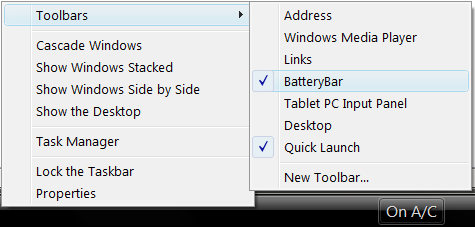
This Battery Bar are better than the existing Window XP. Try it out than c d difference.



No comments:
Post a Comment