(Cuba step di bawah, pilih yg mana-mana step.)
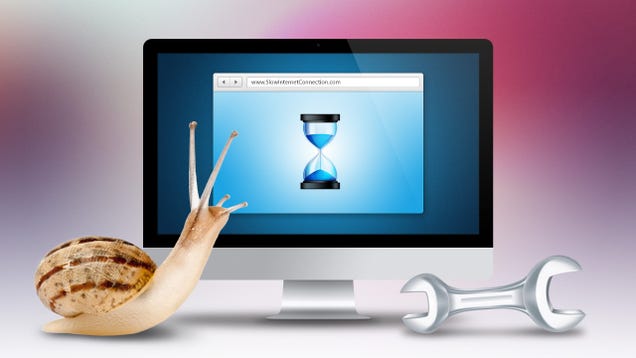 Optimize your computer – There are many step, try those step.
Optimize your computer – There are many step, try those step.
Check Your Speeds – Use speed test. -
If you are getting 80% of your ISP advertised speed, you are in good shape. There is usually a standard loss of 10-20% speed due to line quality. So if your are supposed be getting 1.5mbs and your internet speed runs around 1.25mbs, you have a good connection.
Unplug power – Modem and Router for abaut 5 minutes, then ON again.
REDUCE THE WEB CACHE -
First step in speeding up your slow internet connection to tweak your internet options. To launch the internet options utility follow the the direction below:
- Click Start
- Click Control Panel
- Double Click Internet Options
- Click Settings under Browsing History
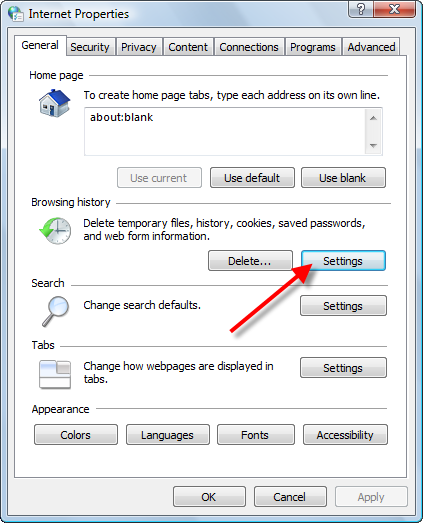
- The task here is to make your web cache as small as possible. The less disk space your reserve for your temporary files is less data that your computer needs to search through. This action can easily award you a faster connection on the net.
- Reduce the Disk Space to Use to the minimum recommended amount or as low as your desire.
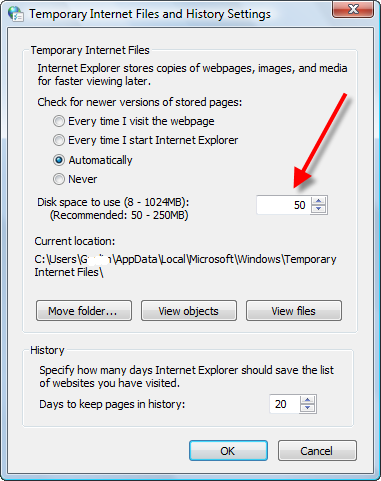
OR
clear web browser's cache, cookies, and history
Android
- Start your browser.
- Tap Menu, and then tap More.
- Select Settings.
- Under "Privacy settings", select Clear cache, Clear history, or Clear all cookie data as appropriate, and then tap OK to accept (or Cancel to cancel) the deletion.
Chrome
- In the browser bar, enter:
chrome://settings/clearBrowserData
- Select the items you want to clear (e.g., Clear browsing history, Clear download history, Empty the cache, Delete cookies and other site and plug-in data).
From the Obliterate the following items from: drop-down menu, you can choose the period of time for which you want to clear cached information. To clear your entire cache, select the beginning of time.
- Click Clear browsing data.
Firefox
- From the Tools or History menu, select Clear Recent History.
If the menu bar is hidden, press
Altto make it visible.
- From the Time range to clear: drop-down menu, select the desired range; to clear your entire cache, select Everything.
- Click the down arrow next to "Details" to choose which elements of the history to clear. Click Clear Now.
Internet Explorer 8 and higher
- From the Tools or Safety menu, select Delete browsing history....
If the menu bar is hidden, press
Altto make it visible.
- Deselect Preserve Favorites website data, and select:
- Temporary Internet files or Temporary Internet files and website files
- Cookies or Cookies and website data
- History
- Click Delete.
Internet Explorer 7
- From the Tools menu in the upper right, select Delete Browsing History....
- To delete your cache, click Delete files....
To delete your cookies, click Delete cookies....
To delete your history, click Delete history....
- Click Close, and then click OK to exit.
 Your connection will be slower.Because if you are having a slow internet because your system health is bad or you PC is infected with a virus, any attempt to speed up internet is useless.
Your connection will be slower.Because if you are having a slow internet because your system health is bad or you PC is infected with a virus, any attempt to speed up internet is useless.
computer is running slow may course internet slow.
Close programs you aren't using.
Scan Virus and Spyware.
Check your free space - If your hard drive is nearly full, Delete files you don't use or transfer to CD or External HD.
Run a disk defragmentation. - Auslogics BoostSpeed
Clean up your hard disk. A poorly-optimized hard disk can drag down your computer's speed, affecting everything you do, including browsing the web.
Optimize your cache
OR
How to speed up your Internet connection is slow:
1. Click right of you mouse on My Computer, then click Properties
2. Select Hardware => click Device Manager
3. Double click PORTS (COM & LPT)
4. Double click Comunications Port
5. Choose Ports Setting
6. Change Bits per second was to be 128 000
7. Change The flow control from None to hardware – END --



Using AVG security for a couple of years, and I'd recommend this antivirus to everybody.
ReplyDelete